Module Breakdown
Live Session 1: Introduction to Excel Functions
- Topics:
- Understanding function structure
- Formula best practices
- Duration: 0.5 hours
- Key Outcome: Build foundational awareness and avoid formula errors
Live Session 2: Math & Statistical Functions
- Topics:
- SUM, AVERAGE, COUNT, ROUND
- COUNTIFS, SUMIFS
- Duration: 1 hour
- Key Outcome: Perform efficient calculations across large datasets
Live Session 3: Logical Functions
- Topics:
- IF, IFS, AND, OR, NOT
- Nested conditions
- Duration: 1 hour
- Key Outcome: Make smart decisions and filter data logically
Live Session 4: Text Manipulation
- Topics:
- CONCAT, LEFT, RIGHT, MID
- LEN, TRIM, TEXTJOIN
- Duration: 0.75 hours
- Key Outcome: Clean and format text-heavy data
Live Session 5: Lookup & Reference Functions
- Topics:
- VLOOKUP, HLOOKUP
- INDEX-MATCH
- XLOOKUP (Excel 365)
- Duration: 1.25 hours
- Key Outcome: Retrieve values accurately across tables
Live Session 6: Date & Time Functions
- Topics:
- TODAY, NOW, EOMONTH
- DATEDIF, NETWORKDAYS
- Duration: 0.75 hours
- Key Outcome: Automate aging analysis and date-related logic
Live Session 7: Error Handling & Information Functions
- Topics:
- IFERROR, ISBLANK, ISNUMBER
- TYPE, INFO
- Duration: 0.5 hours
- Key Outcome: Manage formula errors and improve reliability
Live Session 8: Advanced Nested Formulas
- Topics:
- Combining IF with VLOOKUP
- Multi-layered logic chains
- Duration: 1 hour
- Key Outcome: Create powerful formulas for complex reporting
Live Activities & Practice
- Mini projects:
- “Employee Grading Sheet”
- “Sales Region Lookup”
- Quiz after every 2 sessions
This format ensures clarity and engagement while highlighting the course’s value and structure.




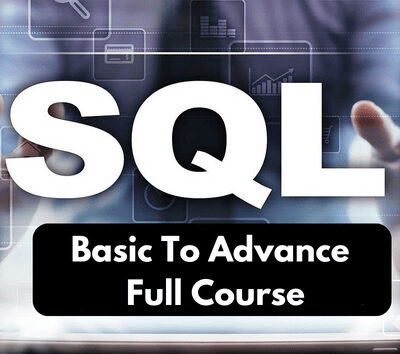
Reviews
There are no reviews yet.