Live Course Module: KNIME Course for Data Analytics
Total Duration: 24 Hours (4 Weeks)
Week 1: Introduction to KNIME & Data Preprocessing (6 Hours)
Session 1 (2 hrs): Getting Started with KNIME
-
Overview of KNIME and its role in data analytics
-
Installation and setup of KNIME Analytics Platform
-
Understanding KNIME workbench: nodes, workflows, and connections
-
Navigating KNIME Hub and extensions
-
Hands-on: Creating your first workflow
Session 2 (2 hrs): Data Import and Exploration
-
Importing data from CSV, Excel, databases, and web sources
-
Data views and table manipulation
-
Filtering and sorting data
-
Hands-on: Exploring a sample dataset (e.g., sales or customer data)
Session 3 (2 hrs): Data Cleaning and Transformation
-
Handling missing values and duplicates
-
Normalization and standardization
-
String manipulations and column transformations
-
Row and column filters
-
Practical: Building a data preprocessing pipeline
Week 2: Data Visualization & Predictive Modeling (6 Hours)
Session 4 (2 hrs): Data Visualization in KNIME
-
Creating charts and plots (bar, scatter, line, box)
-
Using Color Manager and Rule Engine
-
Correlation and distribution analysis
-
Hands-on: Visual storytelling using KNIME views
Session 5 (2 hrs): Supervised Learning – Classification Models
-
Introduction to supervised learning
-
Decision Trees, Logistic Regression, and Naïve Bayes
-
Model evaluation: confusion matrix, accuracy, ROC curve
-
Hands-on: Predicting customer churn
Session 6 (2 hrs): Regression Models in KNIME
-
Linear and multiple regression
-
Evaluating regression models (RMSE, R²)
-
Regularization (Ridge, Lasso)
-
Practical: Predicting sales revenue
Week 3: Unsupervised Learning & Model Optimization (6 Hours)
Session 7 (2 hrs): Clustering Techniques
-
Understanding unsupervised learning
-
K-Means and hierarchical clustering in KNIME
-
Cluster visualization and evaluation
-
Hands-on: Customer segmentation
Session 8 (2 hrs): Association Rules & Market Basket Analysis
-
Introduction to association rule mining
-
Support, confidence, and lift metrics
-
Apriori algorithm implementation in KNIME
-
Practical: Retail market basket analysis
Session 9 (2 hrs): Model Evaluation and Optimization
-
Cross-validation and partitioning data
-
Parameter optimization and tuning
-
Comparing multiple model performances
-
Practical: Selecting the best predictive model
Week 4: Advanced Analytics, Automation & Deployment (6 Hours)
Session 10 (2 hrs): Text Mining and Sentiment Analysis
-
Text preprocessing: tokenization, stop words, stemming
-
Creating document vectors
-
Sentiment scoring and classification
-
Hands-on: Analyzing customer reviews
Session 11 (2 hrs): Workflow Automation and Integration
-
Using loops and flow variables
-
Automating repetitive analytics processes
-
Integrating Python/R scripts in KNIME
-
Hands-on: Automating a full data-to-report workflow
Session 12 (2 hrs): Capstone Project & Deployment
-
End-to-end analytics project
-
Exporting and sharing workflows
-
Publishing results using KNIME Server / KNIME Hub
-
Capstone presentation, discussion, and certification
🧠 Tools & Technologies Used
-
KNIME Analytics Platform (latest version)
-
KNIME Hub (for nodes and workflow templates)
-
Optional: Python Integration, KNIME Server (for deployment)
🏁 Final Deliverables
-
End-to-end KNIME workflow project
-
Visual dashboards and model reports
-
Workflow documentation and presentation
-
Certificate of completion
Learning Outcomes
By the end of this course, learners will be able to:
✅ Understand KNIME Analytics Platform and its visual workflow interface
✅ Import, clean, and transform real-world datasets
✅ Perform classification, regression, clustering, and text mining
✅ Automate analytics workflows and integrate external tools
✅ Deploy and share analytical solutions effectively


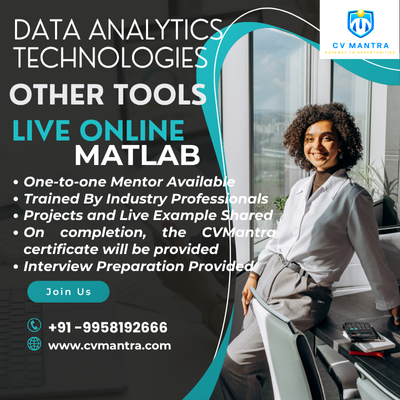


Reviews
There are no reviews yet.