Live Course Module: Power BI Course for Data Science
Total Duration: 24 Hours (4 Weeks)
Week 1 – Foundations of Power BI
Goal: Understand Power BI basics, setup, and working with datasets.
-
Introduction to Power BI & Data Science Role (2 hrs)
-
What is Power BI?
-
Importance in Data Science workflow
-
Power BI Desktop vs Service vs Mobile
-
Installing Power BI Desktop
-
-
Power BI Interface & Basic Workflow (2 hrs)
-
Home screen, ribbon, panes overview
-
Importing datasets (Excel, CSV, SQL, Web)
-
Understanding Queries & Models
-
-
Data Connections & ETL in Power BI (2 hrs)
-
Power Query basics
-
Connecting to databases & cloud sources
-
Data transformation steps (clean, filter, merge)
-
Week 2 – Data Preparation & Modeling
Goal: Learn to clean, transform, and structure data for analysis.
-
Data Cleaning & Shaping with Power Query (2 hrs)
-
Removing duplicates & errors
-
Splitting/merging columns
-
Handling missing values
-
-
Data Modeling & Relationships (2 hrs)
-
Star vs Snowflake schema
-
Primary keys, relationships, cardinality
-
Building a data model for reporting
-
-
Introduction to DAX (Data Analysis Expressions) (2 hrs)
-
Calculated columns vs Measures
-
Basic DAX functions: SUM, AVERAGE, COUNT
-
Context in DAX (row vs filter)
-
Week 3 – Advanced Analytics & Visualization
Goal: Create interactive dashboards with advanced analytics.
-
Advanced DAX for Data Science (2 hrs)
-
Time Intelligence functions (YTD, MTD, QTD)
-
IF, SWITCH, LOOKUP functions
-
Creating KPIs & measures
-
-
Data Visualization Best Practices (2 hrs)
-
Choosing right visuals for analysis
-
Bar, Line, Pie, Cards, Maps, Tables
-
Formatting visuals & conditional formatting
-
-
Interactive Dashboards & Filters (2 hrs)
-
Slicers, filters, drill-throughs
-
Hierarchies in visuals
-
Cross-report filtering
-
Week 4 – Power BI in Data Science Projects
Goal: Apply Power BI for real-world data science & deploy solutions.
-
Integrating Power BI with Python & R (2 hrs)
-
Running Python/R scripts in Power BI
-
Data cleaning & ML model integration
-
Visualization with Matplotlib/Seaborn inside Power BI
-
Publishing & Sharing Reports (2 hrs)
-
Power BI Service overview
-
Sharing dashboards, workspaces
-
Row-level security (RLS) setup
-
Capstone Project & Review (2 hrs)
-
Build an end-to-end project:
-
Data import → Cleaning → Modeling → DAX → Dashboard → Publishing
-
-
Final Q&A & wrap-up
✅ Final Outcome:
-
Master Power BI Desktop & Service
-
Build interactive dashboards from raw data
-
Use DAX for advanced analytics
-
Integrate Python/R for data science workflows
-
Publish & share professional reports

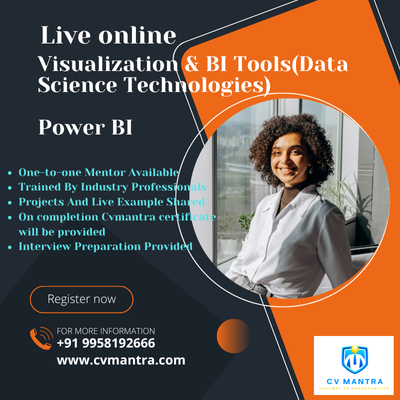



Reviews
There are no reviews yet.