Course Modules Breakdown
Live Module 1: Introduction to Power BI Ecosystem
- What is Power BI? Comparison with Excel and Tableau
- Components: Power BI Desktop, Service, Mobile App
- Navigating the Interface and Connecting to Data Sources
- Importing data from Excel, CSV, SQL Server
Live Module 2: Data Cleaning & Modeling
- Data transformation using Power Query Editor
- Removing duplicates, filtering rows, creating calculated columns
- Data types, relationships, and table joins
- Star schema vs Snowflake schema design
Live Module 3: DAX for Dynamic Analytics
- Introduction to DAX (Data Analysis Expressions)
- Key formulas: CALCULATE, SUMX, FILTER, IF, RELATED
- Time Intelligence Functions (e.g., YTD, QTD, MTD)
- Practical examples: Profit calculation, KPI evaluation
Live Module 4: Interactive Reports & Visualizations
- Standard visuals: Bar, Pie, Line, Map, Matrix
- Custom visualizations using Marketplace add-ons
- Slicers, Filters, Bookmarks, Drill-through functionality
- Designing responsive layouts and UX-friendly dashboards
Live Module 5: Publishing, Sharing & Power BI Service
- Publishing reports to Power BI Service
- Workspace management and app creation
- Role-level security and sharing controls
- Refreshing data and setting up scheduled refresh
Live Module 6: Capstone Project & Evaluation
- Project: Build an Executive Sales Dashboard with filters & KPIs
- Submit: Power BI .pbix file and project documentation
- Final quiz on DAX, visualizations, and service tools




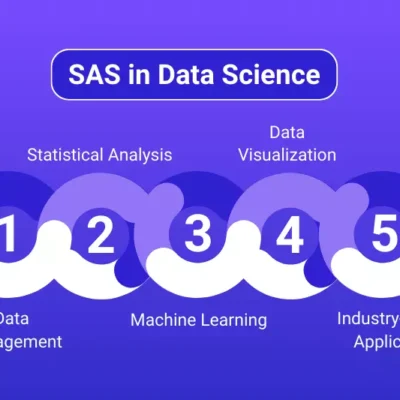
Reviews
There are no reviews yet.